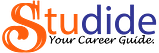Best Android Training Institute in Ranchi
Studide is best android application training institute in ranchi. Studide provides real-time and placement focused android training in ranchi. Our Android training course includes basic to advanced level and our android certification course is designed to get the placement in good MNC companies in ranchi as quickly as once you complete the Android certification training course. Our Android app developers are highly experienced and working professionals with hands on real time multiple Android projects knowledge. We have designed our Android course content and syllabus based on students requirement to achieve everyone’s career goal. In our android training program, you will learn Android Architecture, Android SDK, Setup of Android Development environment, Apps fundamentals, User Interface, Data Storage, Media API, android real time project and Android OS & apps Development placement training. We only provide training from the best Android Training Institutes in Ranchi or Android Coaching Centers in Ranchi.
Want to Learn Android?
Android is a complete set of software for mobile devices such as tablet computers, notebooks, smartphones, electronic book readers, set-top boxes etc. It contains a linux-based Operating System, middleware and key mobile applications.
Our Android course or Android Studio training covers basic and advanced concepts of android technology. Our Android development modules are developed for beginners as well as professionals.
We have designed most detailed and latest coverage course on Android. To give you an idea of what you will learn we have shared few of the topics as below:
Android Fundamentals
- Android Introduction
- What is Android
- History and Version
- Android Architecture
- Core Building Blocks
- Android Emulator
- Install Android
- Setup Eclipse
- Hello Android example
- Internal Details
- Dalvik VM
- AndroidManifest.xml
- R.java
- Hide Title Bar
- Screen Orientation
- Android Widgets
- UI Widgets
- Working with Button
- Toast
- Custom Toast
- ToggleButton
- CheckBox
- Custom CheckBox
- RadioButton
- Dynamic RadioButton
- Custom RadioButton
- AlertDialog
- Spinner
- AutoCompleteTextView
- ListView
- Custom ListView
- RatingBar
- WebView
- SeekBar
- DatePicker
- TimePicker
- Analog and Digital
- ProgressBar
- Vertical ScrollView
- Horizontal ScrollView
- ImageSwitcher
- ImageSlider
- ViewStub
- TabLayout
- TabLayout with FrameLayout
- SearchView
- SearchView on Toolbar
- EditText with TextWatcher
Adding Ads
- Android Google Admob
1) Banner Ads
2) Interstitial Ads
Activity and Intents
- Activity LifeCycle
- Implicit Intent
- Explicit Intent
- StartActivityForResult
- Share App Data
Android Fragments
- Android Fragments
Android Menu
- Option Menu
- Context Menu
- Popup Menu
Android Service
Android Service
Android AlarmManager
- Android AlarmManager
Android Storage
- Android Preferences
- Internal Storage
- External Storage
Android SQLite
- SQLite Tutorial
- SQLite Spinner
XML and JSON
- XML Parsing SAX
- XML Parsing DOM
- XMLPullParser
- JSON Parsing
Android Multimedia
- MediaPlayer: Audio
- VideoView: Video
- Recording Media
Android Web Service
- Android Web Service
Google Map
- Android Google Map
- Current Location
- Search Location
Android Speech
- TextToSpeech1
- TextToSpeech2
Android Telephony
- TelephonyManager
- Get Call State
- Get Call State 2
- Simple Caller Talker
- Phone Call
- Send SMS
- Send Email
Android Device
- Bluetooth Tutorial
- List Paired Devices
- WIFI
Camera Tutorial
- Camera Tutorial
Sensor Tutorial
- Sensor Tutorial
Android Graphics
- Android Graphics
Android Animation
- Android Animation
Android Examples
- QR/Bar Code Scanner
- RSS Feed Reader
- Volley Fetch JSON
- Android Linkify
- Intro Slider
- RecyclerView List
- Swipe Del RecyclerView
- Swipe Refresh Activity
- Volley Library Registration Log-in Log-out
- Network Connectivity Services
- Firebase Authentication – Google Login
- Android Notification
- Using Google reCAPTCHA
Android Social
- Integrating Google Sign-In
- Integrating LinkedIn
- Integrating Twitter